
Location location and location. Three of the most important things for photographers, at least for cityscape and landscape photographers like myself. The three next important things are light light and light. But what if you only have one them, the Location? Will you then have nothing?
Usually my mantra is ‘Light is everything’, but as recent events has turned out for me, I have ended up with a whole bunch of daytime photos. And instead of discarding them, I have started working on them, to see if I can get something interesting from them. Something more artistic.
This is the original of the photo above:

As you can see quite different, and not really interesting. There is one good thing, to say about the light; it’s slightly defused, due to the slight overcast. And this does give me more flexibility. Lucky me!
This photo needs a kick. A kick to send it somewhere more interesting. The first thing you have to realize, and accept, is that you have to leave reality behind you, and enter the world of art.
The making of this is photo
Since I ended up with all of these daytime photos, I have been playing with toning and cross-processing photos Lightroom. There are number of ways of doing this, to get something really interesting out of it. Cross processing was invented in the film days, and you did it by developing in the wrong chemicals. This of course was a very unpredictable process. Today you can do it digitally, and you have full control.
These are some tricks, that I use when I cross process my photos in Lightroom.
Split toning: There is a panel in Lightroom called split toning. This I use more often than not, on my photos, daytime or not. Sometimes only to nudge a photo ever so gentle in a direction. This photo is split toned like this:
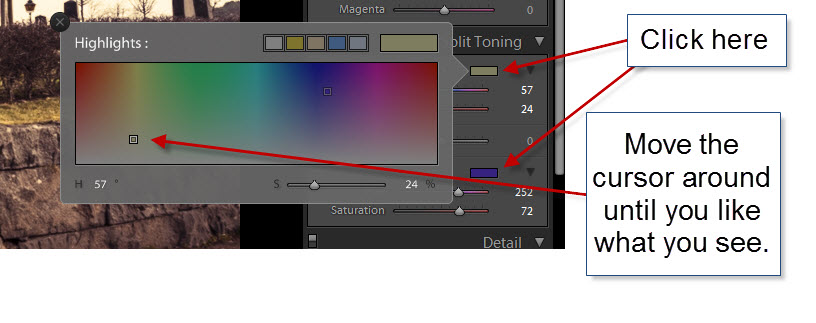
I often end up with some kind of yellow in the highlights and some kind of blue in the shadows, this case is no different. But when you try it, do try to move the cursor around, slowly to digest the changing colors and see what you can get, that you like. Remember that not two photos are alike.
Hue / Saturation / Luminance (HSL): This panel in Lightroom is really powerful, when it comes to Cross Processing the colors.
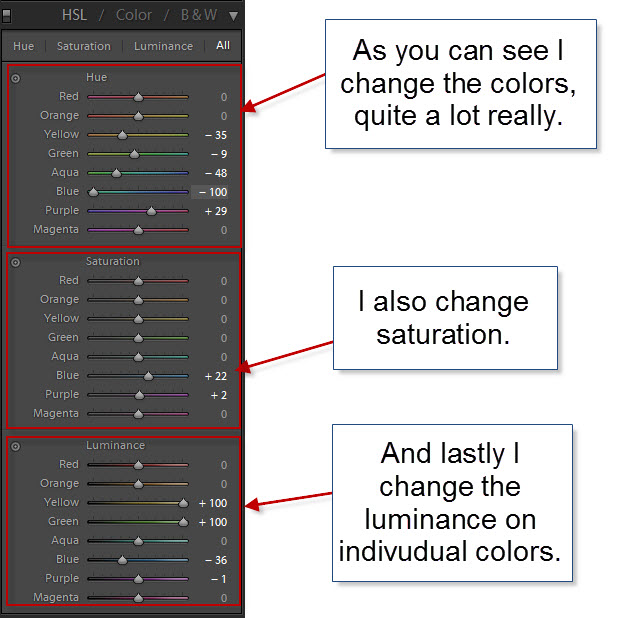
But how do I end up with these values? Exactly these values? I do it, by using this button for each of the panels. This example is for the Luminance, but you can do the same for the Hue and the Saturation panel.
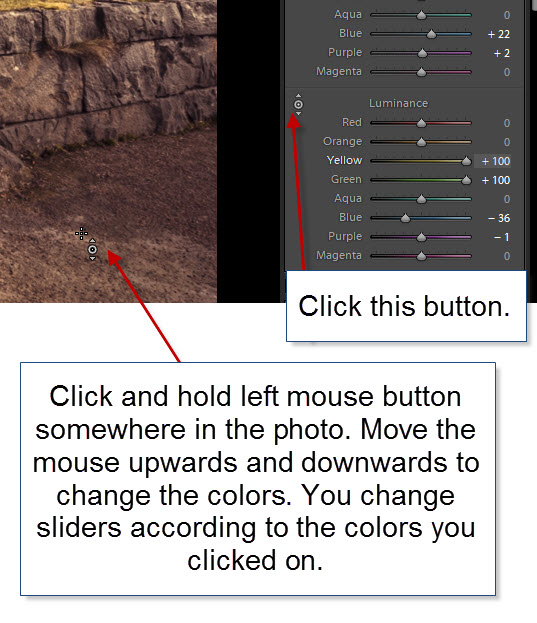
This way, you typically adjust two or three sliders, at the same time, but not at the same rate, because the pixel you clicked on will not have all colors represented to the same extend.
Colored Gradients: The last thing I used to tone this image, is toned gradients, like this:
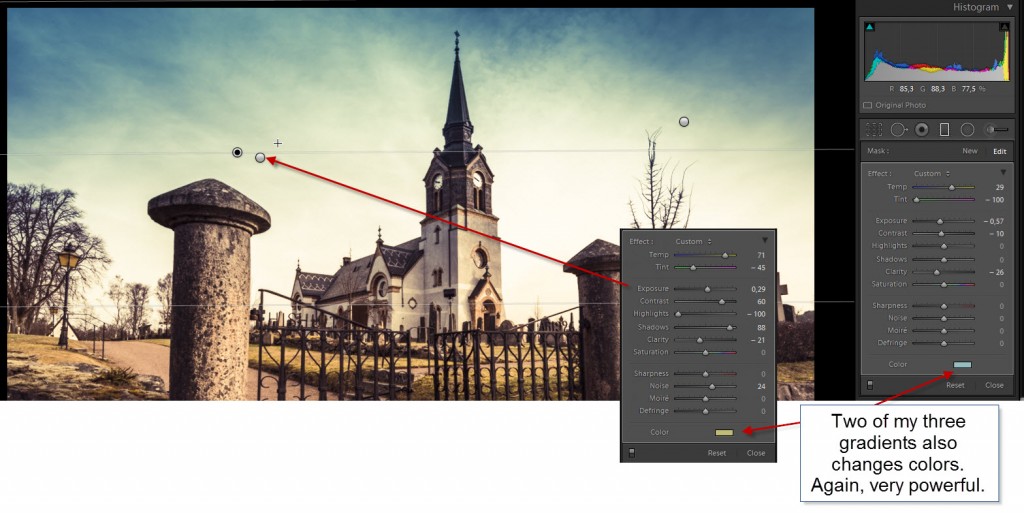
As you can see this image has three gradients. Each touches the image in an individual way. Two has got toning, a blue color and a yellow color. The last one, makes sure that the upper right corner has a similar brightness as the left hand corner has. The before photo has a bright and less bright corner, but I like a more symmetric look in the sky, and therefore darken the right hand corner a little bit.
Final steps in Photoshop
After having “toned” and “cross processed” my photo in Lightroom I brought it into Photoshop. What I still didn’t like, was too much contrast and I wanted the gate to be a little more prominent.
First I added some Orton Effect (you might want to learn about that here – it’s digital magic). I used the “Overlay” blend mode, this way, I could stick to my normal exposure. The Orton Effect I added using A mask. I rarely use global changes in Photoshop. The reason why I bring things into Photoshop is to tune specific parts of an image, and by applying global changes, I shortcut my purpose.
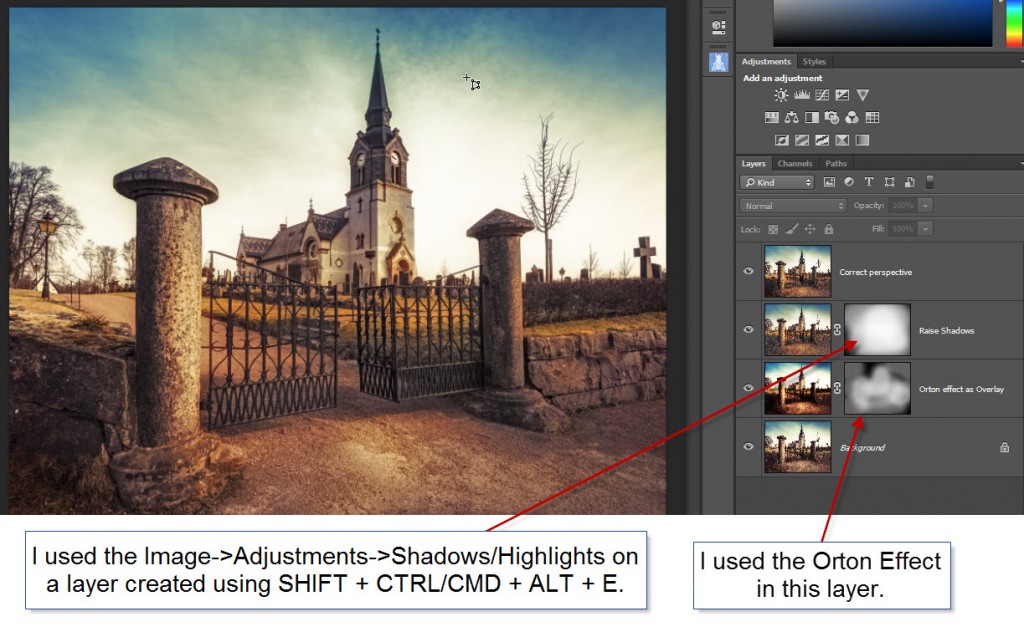
After having applied the Orton Effect to the extend that I liked, I merged all layers into a new layer (not flattening!), by pressing SHIFT + CTRL + ALT + E (or on Mac SHIFT + CMD + ALT + E). This is probably the feature that I use the most in Photoshop.
This new layer I changed the Shadows and Highlights in, using this feature:
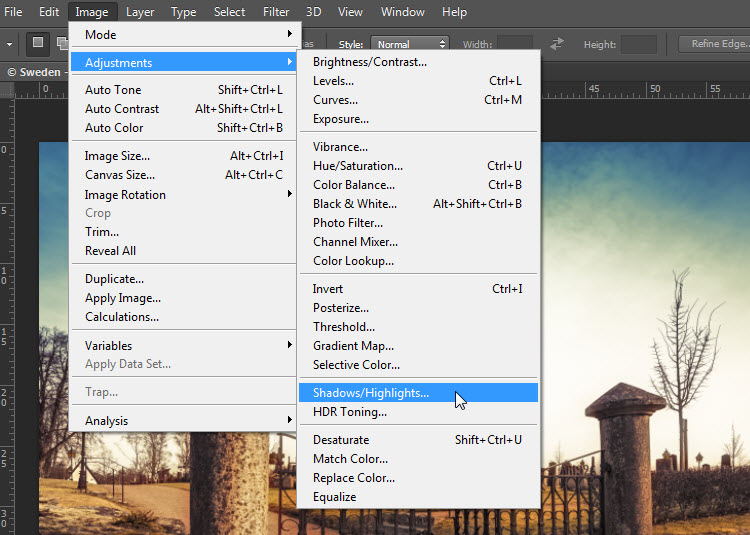 This tool I used to increase the shadows, making the photo less contrasty, which I think improved the photo in general. However, I still took what I needed, using a layer mask.
This tool I used to increase the shadows, making the photo less contrasty, which I think improved the photo in general. However, I still took what I needed, using a layer mask.
The final step was to change the perspective. I know, that there is a Perspective Crop in Photoshop, but I really prefer to use a different tool, that is much more visual. But to use that, I once more merge all layers into a new layer (still not flattening) using my favorite feature in Photoshop SHIFT + CTRL + ALT + E (or on Mac SHIFT + CMD + ALT + E).
Correcting perspective
The feature I use for correcting perspective, is transform->Distort. The advantage of this feature, is that it is visual, you can actually see what you are correcting. The disadvantage is that it only targets one layer, and for that reason I created the new merged layer.
If I used the perspective crop, I would correct perspective in ALL layers. However, if I do that, I would not be able to bring in a new version of the photo or a different exposure from Lightroom to blend in. Because I shoot normally HDR, I often go back into Lightroom to export another version/exposure of my image, to use along with the ones I have in Photoshop already. But if I corrected perspective using crop, this path would be closed to me.
By using the Transform->Distort, all I have to do is to remove that layer, and then import the extra photo into Photoshop. Do what ever I want to do, and then do a new Transform->Distort on a new merged layer.
Let’s see how this is done:
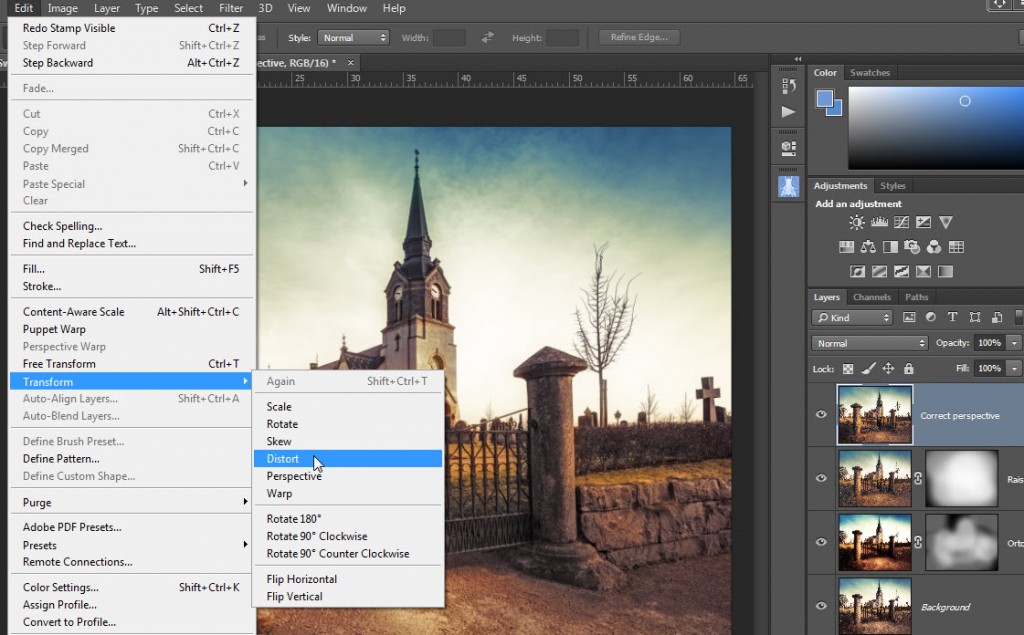
And then you get a frame, that you can move around, and you see the result instantly. This I like, because I can really fine tune what I want.
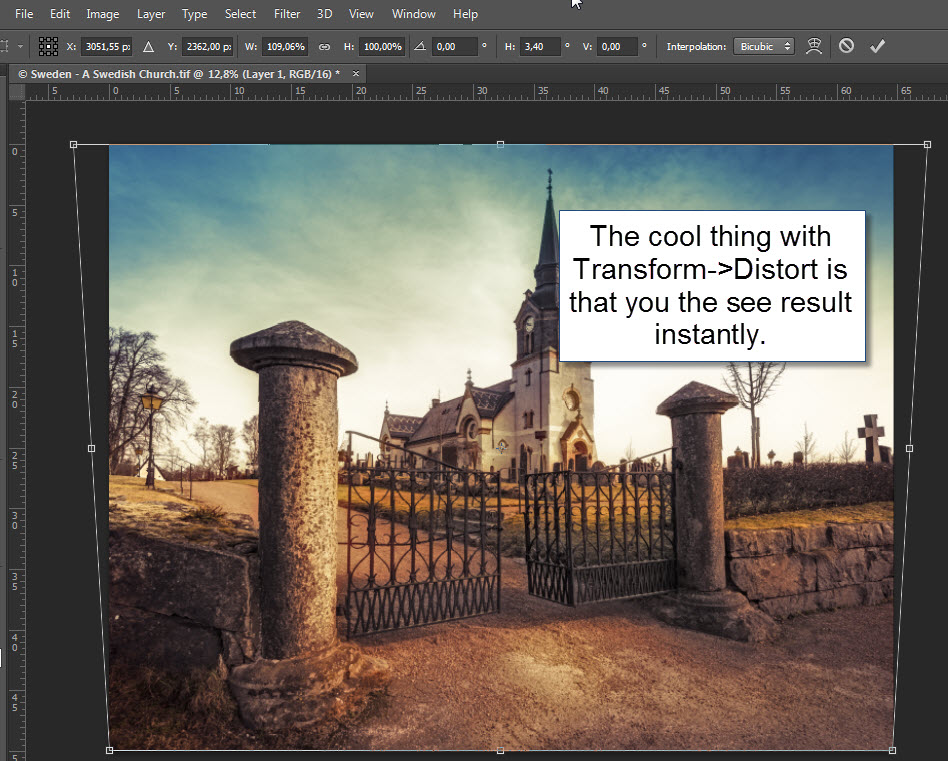
And this is basically what I did to bring this ordinary daytime photo, into an artistic photo.
Follow my blog
If you found this tutorial helpful or interesting, you might want to receive my other posts. In the right hand corner you find a “Follow” button – click on that, fill in your email address and you will receive my posts on email.









